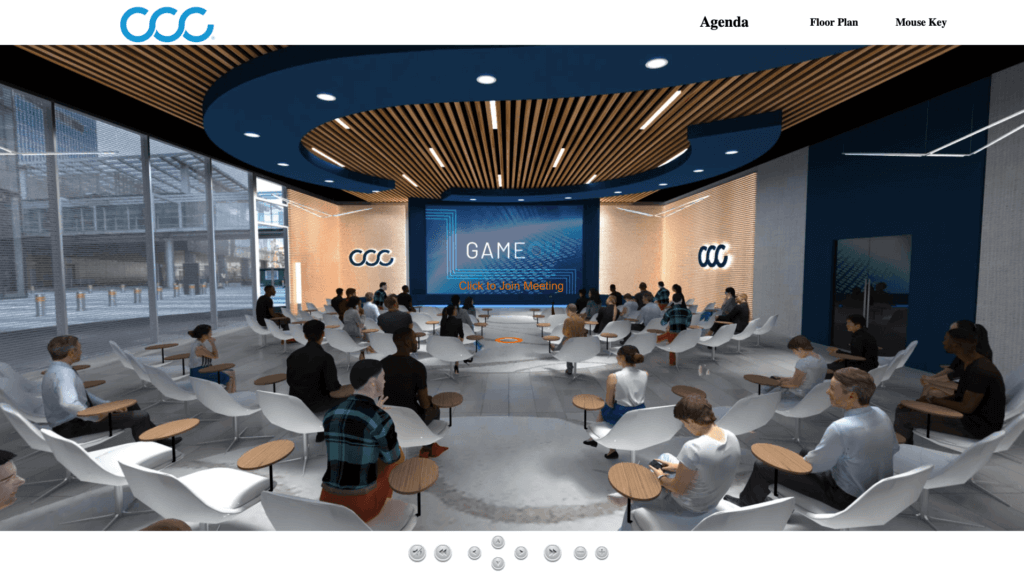The virtual format presents some unique challenges to speakers and presenters. Learn how you, as the event organizer, can help them succeed—which means your success too!
What Makes Virtual Event Speaking Different from Live Speaking?
An experienced speaker may have delivered dozens or even hundreds of presentations to live audiences. But that doesn’t fully prepare them for speaking to a virtual audience. It’s an entirely different experience, both for the speaker and for those watching, mainly due to the event environment itself.
At a live event, a speaker delivers their presentation in a room full of people who are there specifically to hear them speak. The environment is designed to minimize distractions so that everyone can focus on the speaker.
The virtual event audience is comprised of people who are at home or at work. They’re not a captive audience, as they can get up and move around without disrupting the presentation. And their environment is full of distractions, not the least of which is the very device they’re using to watch the speaker.
This makes audience engagement a crucial factor in virtual speaker success. The speaker needs to be able to deliver a consistently interesting and engaging presentation.
Another issue is that live speakers are used to connecting with one audience—a roomful of people. But with virtual speaking, there isn’t one single audience. Each member of the audience is experiencing the event as a one-on-one interaction, rather than as a group. So a virtual speaker needs to be able to inject more warmth and intimacy into their presentation. Their delivery should be more personal than if they were speaking to a room full of people.
That doesn’t necessarily mean low-key, however; remember that engagement needs to stay high. An online speaker needs to be able to strike the right balance of delivering an energetic, enthusiastic presentation in a way that feels personal to each member of the audience.

How to Prepare Your Speakers for Success
Once your speakers are booked, your relationship with them is all about helping them prepare for the event.
1. Send Out an Introductory Email.
Start by sending an introductory email that clearly lays out timelines, expectations, and next steps for everyone. They’ll appreciate having a written record of what they need to do, and when. Include information such as:
- Date, time, and title of their session, along with the names of any other speakers or moderators for that session
- Dates and times of pre-session calls, rehearsals, or any other meetings
- “Day of” timeline, including details of pre-session soundcheck and session-joining information, if available
- Notes on what kinds of presentation materials and formats are acceptable
- Any other info, for instance, details on what social media hashtags and keywords they can use to promote their session.
2. Have a Kick-Off Call for All Speakers.
A kick-off call is the initial discussion you have with your speakers about their role in the event. Use this call to confirm their place in the event timeline and the dates they’re needed for rehearsals and other pre-event meetings. This also gives them a chance to ask any questions they have about your introductory content.
If you have several speakers or moderators, you can host one-on-one calls with each or host a group call, or a mixture of both. A group call is useful if your event is hosting a panel discussion, for instance, as this helps panel members get to know each other and ensures everyone has all the same information.
After the call, send out an email to recap all the important information.
3. Provide a Best-Practices Tip Sheet.
Providing your speakers with a tip sheet of best-practices can help them prepare. Some information about virtual event speaking might be helpful for those who are new to this kind of audience.
Some other useful information might include:
- Equipment. Each speaker needs a headset, microphone, and some form of lighting.
- Setup. Their webcam should be at eyelevel during their presentation, and their head should be centered in the shot. Remind them that it doesn’t matter what their setup looks like, as long as it looks good on camera.
- Light. Natural light is best, but isn’t always practicable. If they need to use artificial light, it should be diffuse and not too strong. It should be positioned above and in front of the speaker to avoid backlighting.
- Background. Designing a virtual background is a good way to create a cohesive look that stays consistent across all of your speakers. Otherwise, a plain, neutral-colored background is best. If you’re working with a mixed reality setup, they may be sitting in front of a greenscreen.
- Distractions. Speakers should keep background noise to a minimum as much as possible. This includes disabling desktop notifications to prevent popups from appearing—and making noise—during the presentation.
4. Walk Them Through the Platform.
Set up a time to run each of your speakers through the basics of using the virtual event platform. They don’t need to know everything about the platform, but it’s helpful to walk them through the elements they need to be familiar with. For instance, if there are any interactive elements such as Q&A features, polls, or chat channels, they’ll perform better on the day if they already have a little experience using those features.
5. Run a Soundcheck or Dress Rehearsal Before the Event.
Running a dress rehearsal, or at least a soundcheck, is one of the easiest ways to reduce the risk of problems during the event itself. You can’t prevent all possible problems, but getting everyone together for a rehearsal does help you find and fix some of the more obvious issues.
For instance, running a soundcheck with speakers ensures you can fix problems caused by poor connectivity, incorrect audio settings, or a low-quality microphone. Any of these might mean the audience can’t hear them speak, leading to lots of frustration and event time wasted on solving the problem. Run a soundcheck, and you can fix those problems before the big day.
A rehearsal also gives you the chance to make sure their setup looks good, with appropriate lighting, call background, and other details.
6. Consider Pre-Recording the Session.
Running a pre-recorded session means there are fewer chances for tech troubles to disrupt the speaker. These sessions can help boost your event’s production value.
The downside is that it’s harder to integrate interactive elements into a pre-recorded session, and interaction is key for keeping engagement high at virtual events.
Some ways to successfully use pre-recorded sessions include:
- As a backup only – Aim to have all of your speakers deliver live presentations but have pre-recorded versions on hand in case of tech issues.
- Use a pre-recorded session as a chance to go the extra mile in terms of presentation – If the wow factor is high enough, pre-recorded content can achieve a good level of engagement.
- Include pre-recorded content as part of a session where the speaker is present for a live chat and interaction while the recording plays.
7. Have Them Connect 30 Minutes Prior to Kickoff.
On the day of the event, your speakers should login to the platform at least 30 minutes before they’re scheduled to start. This will give you time to perform a final soundcheck and troubleshoot any issues that might arise. Doublecheck details such as audio settings and sound quality, camera framing, and lighting.
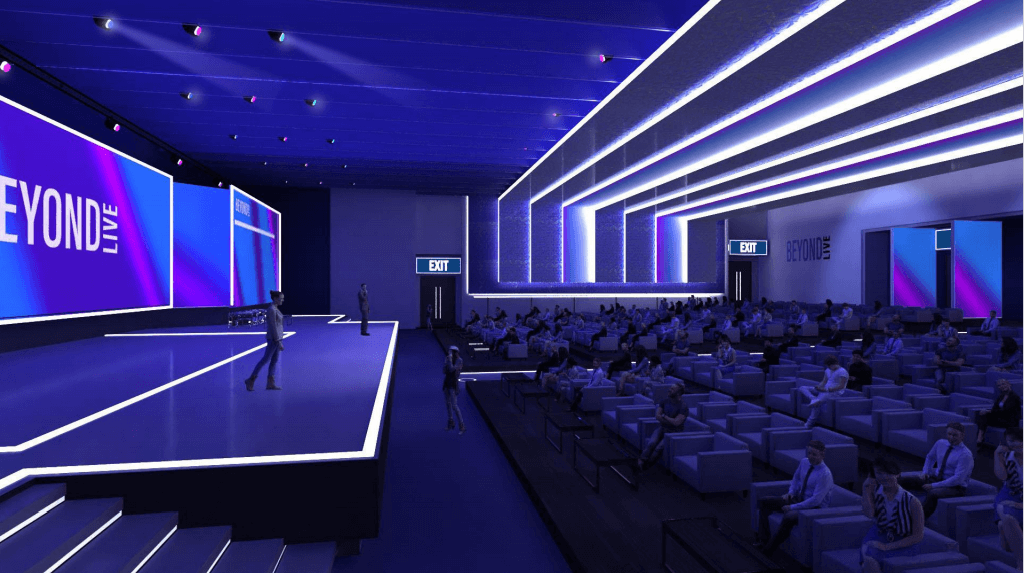
Preparation Is Key for Virtual Speaker Success
If your virtual event involves one or more speakers, the success of your event relies heavily on the success of those speakers. Helping them succeed is therefore an important part of prep—because everything you do to help them is helping you too.